查看目录
用wordpress建站的一个好处就是可以有很多的主题模板可以选用,而且如果你觉得自己的主题有不尽如人意的地方,还可以进行DIY修改,比如楚狂人看到有的网站首页有热门排行模块,看上去不错,但是现在用的主题没有这个功能,怎么办?自己动手给主题添加一个热门排行功能就好。
要给网站添加热门排行功能,我们需要进行几个位置的修改:1、创建php文件,2、前台DIV代码,3、后台选项功能,4、CSS美化代码
添加热门排行文件
在主题的modules文件夹下面创建一个热门排行页面mo_recent_posts_most.php:
<?php
/*
* recent post most
* ====================================================
*/
function mo_recent_posts_most() {
global $wpdb;
// $days=400;
$days = _hui('most_list_date');
$limit = _hui('most_list_number');
$output = '';
if( !_hui('most_list_style') || _hui('most_list_style')=='comment' ){
$datatime = '';
if($days) {
$today = date("Y-m-d H:i:s");
$daysago = date( "Y-m-d H:i:s", strtotime($today) - ($days * 24 * 60 * 60) );
$datatime = "post_date BETWEEN '".$daysago."' AND '".$today."' AND";
}
$result = $wpdb->get_results("SELECT comment_count, ID, post_title, post_date FROM $wpdb->posts WHERE $datatime post_status='publish' AND post_type='post' ORDER BY comment_count DESC LIMIT 0 , $limit");
if(empty($result)) {
$output = '<li>'.__('暂无文章!', 'haoui').__('近期有评论的文章才会显示在这里,你也可以在主题设置中选择按阅读数排行。', 'haoui').'</li>';
} else {
$i = 1;
foreach ($result as $topten) {
$postid = $topten->ID;
$title = $topten->post_title.get_the_subtitle();
$commentcount = $topten->comment_count;
if ($commentcount != 0) {
$output .= '<li><p class="text-muted"><span class="post-comments">'.__('评论', 'haoui').' ('.$commentcount.')</span>'.hui_get_post_like($pid=$postid).'</p><span class="label label-'.$i.'">'.$i.'</span><a '._post_target_blank().' href="'.get_permalink($postid).'" title="'.$title.'">'.$title.'</a></li>';
$i++;
}
}
}
}else if( _hui('most_list_style')=='view' ){
global $post;
$datatime = '';
if($days){
$limit_date = current_time('timestamp') - ($days*86400);
$limit_date = date("Y-m-d H:i:s",$limit_date);
$datatime = "post_date < '".current_time('mysql')."' AND post_date > '".$limit_date."' AND";
}
$where = '';
$mode = 'post';
if(!empty($mode) && $mode != 'both') {
$where = "post_type = '$mode'";
} else {
$where = '1=1';
}
$most_viewed = $wpdb->get_results("SELECT DISTINCT $wpdb->posts.*, (meta_value+0) AS views FROM $wpdb->posts LEFT JOIN $wpdb->postmeta ON $wpdb->postmeta.post_id = $wpdb->posts.ID WHERE $datatime $where AND post_status = 'publish' AND meta_key = 'views' AND post_password = '' ORDER BY views DESC LIMIT $limit");
if($most_viewed) {
$i = 1;
foreach ($most_viewed as $post) {
$title = get_the_title().get_the_subtitle();
$post_views = intval($post->views);
//$output .= '<li class="item-'.$i.'"><a target="_blank" href="'.get_permalink($postid).'">'._get_post_thumbnail(array()).'<h2>'.$post_title.'</h2><p>'.get_the_time('Y-m-d H:i:s').'<span class="post-views">阅读('.$post_views.')</span></p></a></li>';
$output .= '<li><p class="text-muted"><span class="post-comments">'.__('阅读', 'haoui').' ('.$post_views.')</span>'.hui_get_post_like($post->ID).'</p><span class="label label-'.$i.'">'.$i.'</span><a '._post_target_blank().' href="'.get_permalink($post->ID).'" title="'.$title.'">'.$title.'</a></li>';
$i++;
}
} else {
$output = '<li>'.__('暂无文章!', 'haoui').'</li>';
}
}
echo '<div class="most-comment-posts">
<h3 class="title"><strong>'._hui('most_list_title').'</strong></h3>
<ul>'.$output.'</ul>
</div>';
}前台添加热门排行模块
DIV代码添加到首页适当位置:
if( $paged==1 && _hui('most_list_s') ) _moloader('mo_recent_posts_most');后台添加热门排行选项:
options:
$options[] = array(
'name' => __('首页热门排行', 'haoui'),
'id' => 'most_list_s',
'std' => true,
'desc' => __('开启,在首页增加一个热门文章板块', 'haoui'),
'type' => 'checkbox');
$options[] = array(
'name' => __('热门排行', 'haoui').$rrr.__('模式', 'haoui').'(v5.3*)',
'id' => 'most_list_style',
'std' => "comment",
'type' => "radio",
'options' => array(
'comment' => __('按文章评论数', 'haoui'),
'view' => __('按文章阅读数', 'haoui'),
));
$options[] = array(
'name' => __('热门排行', 'haoui').$rrr.__('标题', 'haoui'),
'id' => 'most_list_title',
'std' => __('一周热门排行', 'haoui'),
'type' => 'text');
$options[] = array(
'name' => __('热门排行', 'haoui').$rrr.__('最近多少天内的文章', 'haoui'),
'id' => 'most_list_date',
'std' => 7,
'class' => 'mini',
'desc' => __('留空表示不限制时间', 'haoui'),
'type' => 'text');
$options[] = array(
'name' => __('热门排行', 'haoui').$rrr.__('显示数量', 'haoui'),
'id' => 'most_list_number',
'std' => 5,
'class' => 'mini',
'type' => 'text');热门排行CSS格式
添加到主题CSS文件中:
/*热门排行-----------chukuangren.com*/
.most-comment-posts{padding: 15px 15px 10px 15px;background-color:#fff;margin-bottom:15px;border: 1px solid #eee;}
.most-comment-posts .title{background-color: #fff;border-bottom: none;border-bottom:1px solid #eee;padding-left:5px;}
.most-comment-posts ul{padding: 15px 0 0 0;}
.most-comment-posts li{overflow: hidden;clear: both;}
.most-comment-posts li > a span{color: #FF5E52;}
.most-comment-posts p{float: right;font-size: 12px;line-height:20px}
.most-comment-posts .label{margin-right: 8px;padding: 2px 7px;top: -1px;}
.label{position:relative;display:inline-block;padding:5px 7px;font-size:12px;line-height:14px;color:#ffffff;vertical-align:baseline;white-space:nowrap;background-color:#999999}
.label-1{background-color: #FD8C84;}
.label-2{background-color: #7FD75A;}
.label-3{background-color: #60C4FD;}
.most-comment-posts .like-btn{min-width: 50px;text-align: right;display: inline-block;margin-left: 5px;}
.most-comment-posts .like-btn i{margin-right: 5px;top: 2px;width: 13px;}
.most-comment-posts .title{position: relative;margin: 0;line-height: 30px;font-size: 18px;font-weight:700}
.most-comment-posts .title strong{display: inline-block;position: relative;/* bottom: -2px; */}通过以上四个步骤的修改,我们就给自己的wordpress网站主题添加了热门排行功能模块,效果如下:
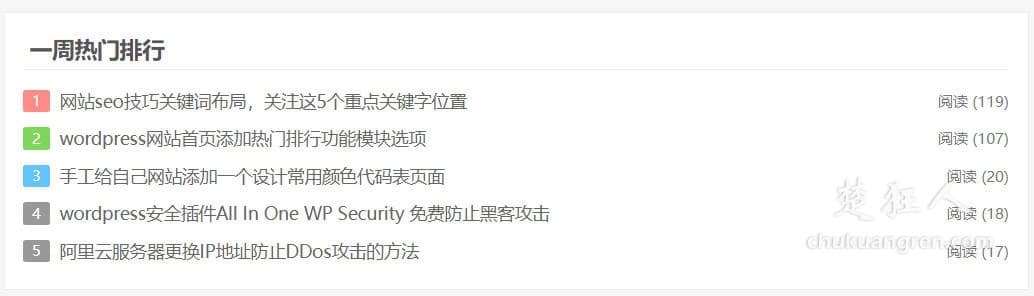
热门排行效果
这个功能既可以用作自己网站前端美化,也可以添加到开发的主题模块中,造福更多的个人站长。
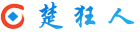 楚狂人
楚狂人

